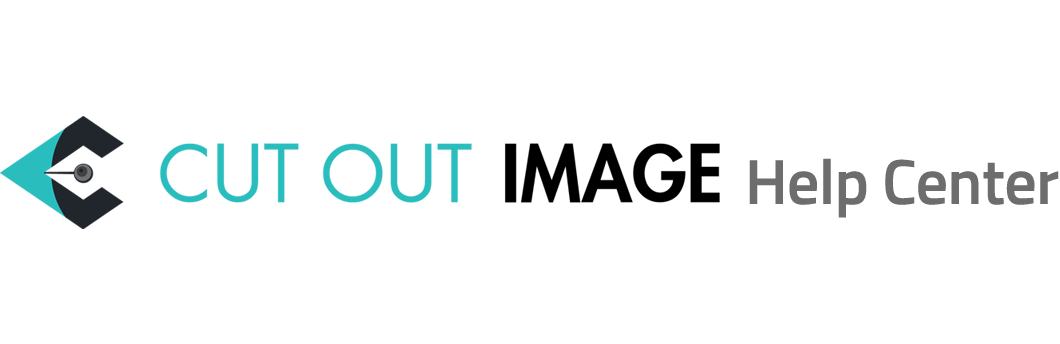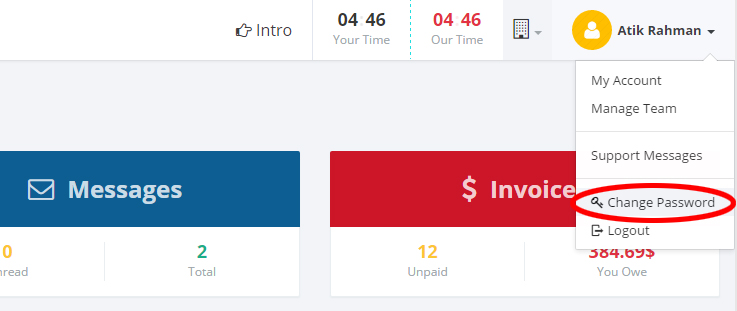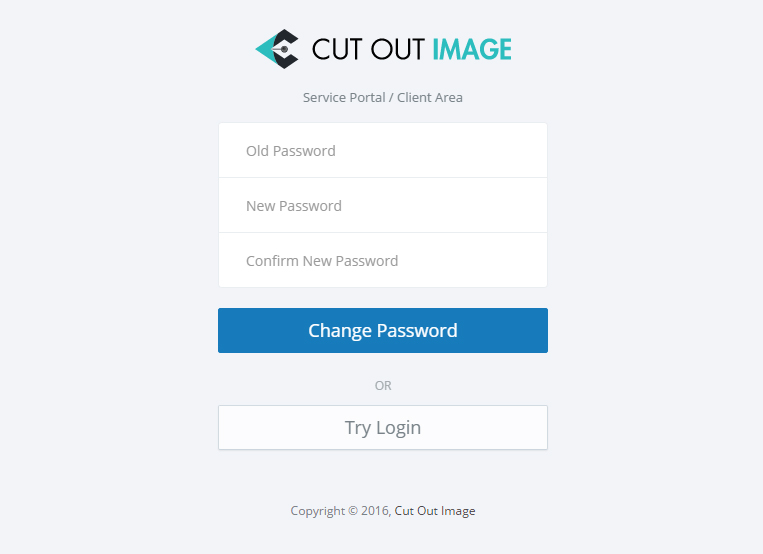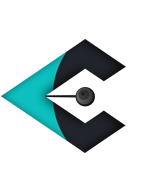Can I Change My Account Password?
Yes, you can change your account password. Follow these steps:
- Login to your Cut Out Image Account
- Click on your picture icon on the top right corner
- Go to Change Password from the Dropdown menu
- Click on it and a page will appear asking you to fill in your old password. Fill the form and click on Change Password button.
Below are the screenshots for your reference:
Change Password Form:
Categories:The Basics
A True Name of Image Retouching Service Provider specialize in Photo Cut Out, Clipping Path, Image Background Remove, Photo Retouching, etc.